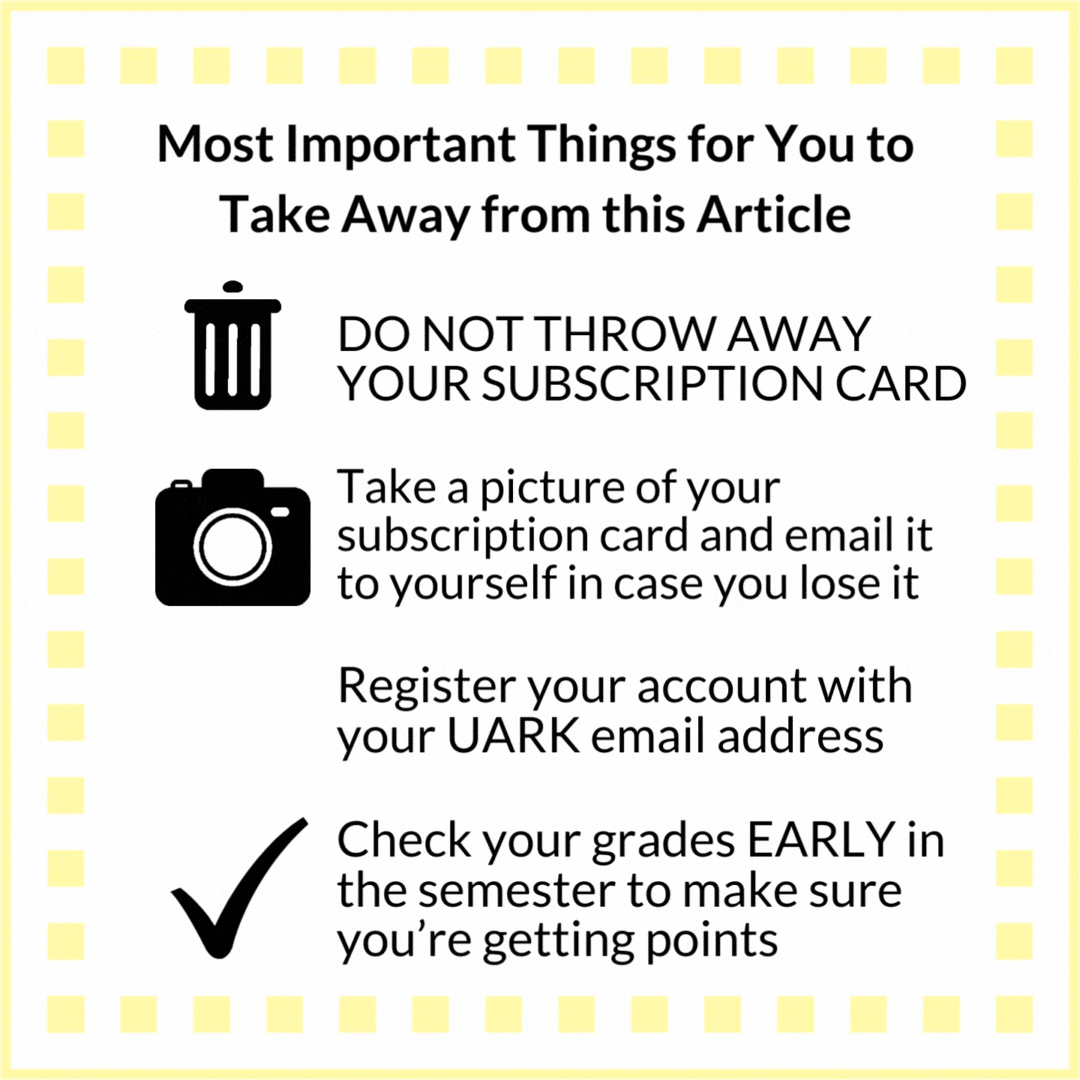
What is a clicker?
Some classes require the use of student response devices, often called clickers. Clickers are handheld devices that enable instructors to pose questions to students and immediately collect and view the responses of the entire class. They are often used to give quizzes, take polls, open discussions, and take attendance.
What is the PointSolutions mobile app?
The PointSolutions mobile app is software that allows you to use a smartphone, tablet, or browser in place of your clicker.
For student instructions on using the PointSolutions mobile app, click here.
For Student Instructions, keep reading!
In order to receive points in your class when using a clicker, you must complete all of the following steps:
- If you’re using a physical clicker, purchase your clicker from the University Bookstore. They will have the correct model in stock.
- Create a clicker account and register your clicker.
- Set your clicker to the correct channel for each class.
- While polling is open, press the button corresponding to the correct answer.
Set your Channel
To set your clicker to the same radio frequency as your instructor, when you are in class:
- Press the Channel button.
- Enter the two-digit channel number posted in the classroom.
- Press Channel again.

Answering a Question
When the instructor asks a clicker question, press the button on the clicker corresponding to the answer of your choice. You can change your answer while polling is open.
Remember that to receive credit for your responses, you must create a clicker account and register your clicker. If you believe that you have already registered your clicker, visit Troubleshooting Student Clicker Registration.
Note: You do not have to turn the clicker on before responding to a question. It is similar to a television remote in that it is always on and you simply have to press the answer button when polling is open.